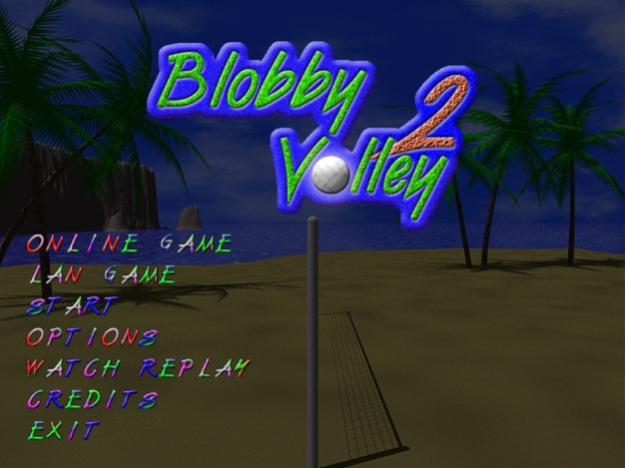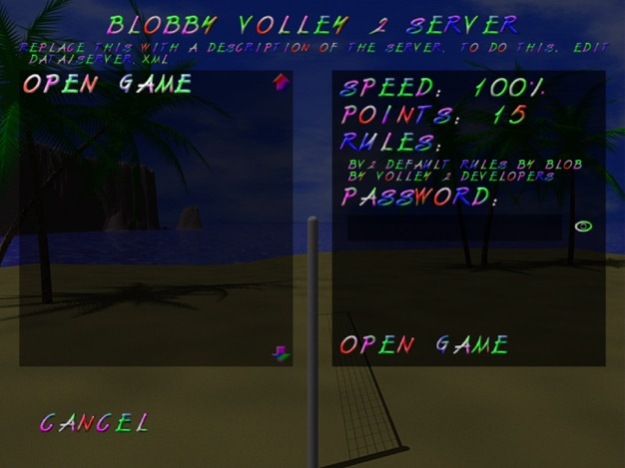Blobby Volley 2 1.4
Continue to app
Paid Version
Publisher Description
Blobby Volley 2 is one of the most popular volleyball games and the official sequel to Blobby Volley 1 by Daniel S. and Silvio M. . The offical Blobby Volley 2 app contains all the functionality of the pc game and brings it to your mobile device!
Features:
- Singleplayer:
- Many computer controlled opponents
- Different degrees of difficulty
- Multiplayer:
- Online und league
- Local network (LAN)
- Variable game speed
- Choose your blobby color
- Exchangeable backgrounds
- Replays
- Different game modes:
- Classic
- Back Defence
- Blitz
- Firewall
- Jumping Jack
- One Hit Wonder
- Sticky Mode
- Tennis
- The Double
- Classic - Blobby Volley 1
- and much more!
This version supports league play at http://blobby-liga.de!
Have fun with the game,
Daniel Knobe
Sep 20, 2023
Version 1.4
- fixed online server list
- minimum OS version is iOS13
- removed 32-bit support
- new languages added and some parts of old translations corrected
- new high resolution icon
- reworked online game lobby and matchmaking
- added different game settings (rules, final scores and speeds) possible on the same server
- bot scripting overhaul
- new xml based replay file format
- a lot of minor improvements and maintenance
- bugfixes
About Blobby Volley 2
Blobby Volley 2 is a paid app for iOS published in the Action list of apps, part of Games & Entertainment.
The company that develops Blobby Volley 2 is Daniel Knobe. The latest version released by its developer is 1.4.
To install Blobby Volley 2 on your iOS device, just click the green Continue To App button above to start the installation process. The app is listed on our website since 2023-09-20 and was downloaded 25 times. We have already checked if the download link is safe, however for your own protection we recommend that you scan the downloaded app with your antivirus. Your antivirus may detect the Blobby Volley 2 as malware if the download link is broken.
How to install Blobby Volley 2 on your iOS device:
- Click on the Continue To App button on our website. This will redirect you to the App Store.
- Once the Blobby Volley 2 is shown in the iTunes listing of your iOS device, you can start its download and installation. Tap on the GET button to the right of the app to start downloading it.
- If you are not logged-in the iOS appstore app, you'll be prompted for your your Apple ID and/or password.
- After Blobby Volley 2 is downloaded, you'll see an INSTALL button to the right. Tap on it to start the actual installation of the iOS app.
- Once installation is finished you can tap on the OPEN button to start it. Its icon will also be added to your device home screen.